Today we will show you How to Delete a Private Snapchat Story and how to edit private story names.
Snapchat’s popularity continues to grow with more than 100 million active users worldwide, and the app’s popularity is not slowing down anytime soon. Snapchat even claims that in 2015 users will send more than 700 billion Snaps.
There are many reasons why you may want to delete a private Snap Chat story that you posted.
Maybe you posted one with a friend and want to delete it so they don’t see it. Or, maybe you posted one that you don’t want your significant other to see. Either way, you can delete private Snapchat stories. Here are some steps to delete a private Snapchat story.
Steps to delete a private Snapchat story

Snapchat is a fun way to share moments of your life with friends and family. It’s also a very convenient way to send pictures to your friends – but sometimes, you might want to remove a snap from Snapchat. We’ve got the instructions on how to delete a Private Snapchat story.
- Here are steps to delete a private Story on Snapchat-
- First of all, open your Snapchat app on your android phone or iPhone.
- Now In the top-left corner of the screen, tap the profile icon.
- Here you will see the “My Stories” Section which contains your simple story and Private Story Names.
- Here Click on the Private story name which you want to delete.
- Now first open the snaps that you want to delete and then click on the three dots in the top right corner of your phone.
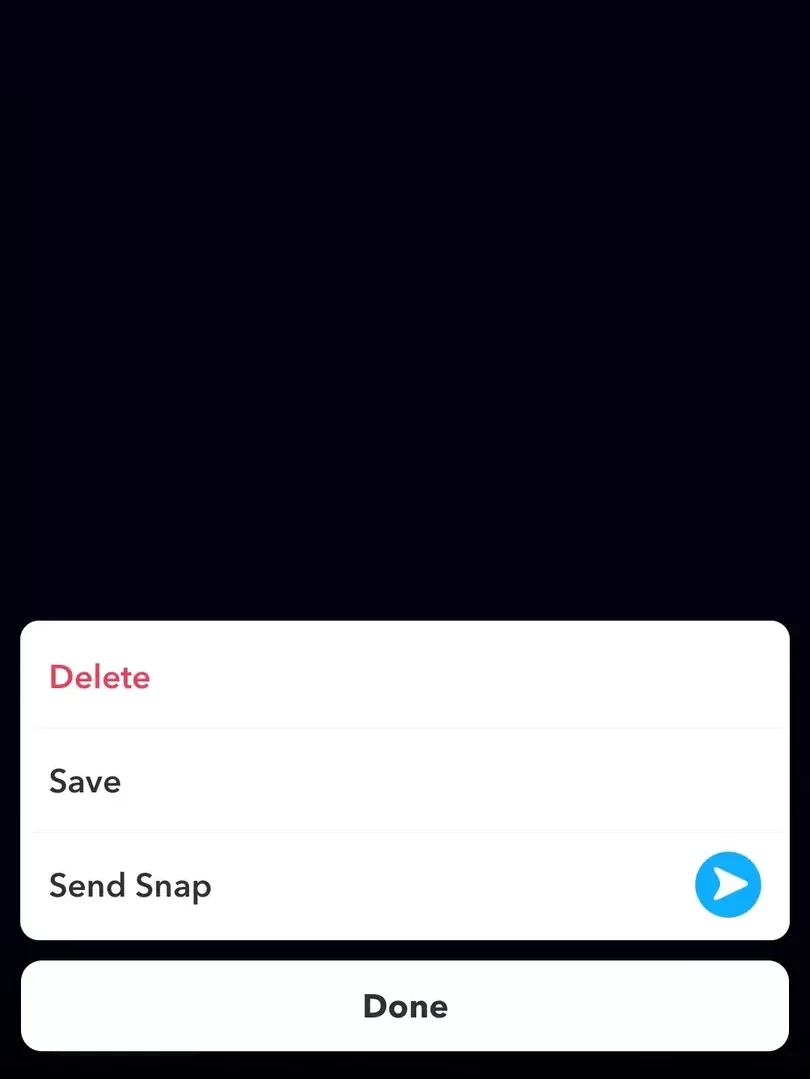
- You will see three options, Now just click on the delete option to delete your private story on Snapchat.
How to edit Private Story Names on Snapchat
Now In this blog post, we are going to look at how you can edit the Private Story Names on Snapchat.
- Just follow the below steps if you also want to edit the private story names of your Snapchat-
- First, launch the Snapchat app on your Android or iPhone.
- Now Tap the profile icon in the upper-left corner of the screen.
- The “My Stories” Section, which contains your simple story and Private Story Names, is located here.
- Now, click on the three dots next to the private story names you want to change.
- Now Just click on the “Rename Story” option to edit your Private Story Name.
You can choose any type of private story name. If you want to know about the Best Private Story Names for Snapchat Checkout our this post 3000+ Best Private Story Names.
Conclusion
In this post, we have discussed How to Delete a Private Snapchat Story and also how to edit Private Story Names on Snapchat.
For the past few years, Snapchat has been a major source of internet buzz. Snapchat has a number of distinguishing features, one of which is the private story feature.
This feature is popular because it allows users to show their closest friends and followers what they are up to behind the scenes.
A private story, on the other hand, can only be viewed for 24 hours. It’s gone for good after that. We hope this blog post has provided you with additional information on how to delete a private Snapchat story.
If you have any additional questions or concerns about Snapchat, please comment. We are always available to answer any questions you may have. Thank you for your time!
FAQs
What Caused Me to Delete a Private Snapchat Story?
Sometimes you might want to get rid of a private snap story before the timer runs out, or there might be a private snap story that you don’t want friends to see.
How to Delete private stories on Snapchat?
As long as you own a private Snapchat account, you can delete a private Snapchat story.
There are two ways to delete a private Snapchat story: the first is to delete your private Snapchat account, and the second is to delete the specific private Snapchat story.
When you delete a private Snapchat account, you permanently delete all your private Snapchat content, including your private Snapchat story. If you want, you can always create a new private Snapchat account.
how to see what private stories you’re in on Snapchat?
To leave a private story, you must first locate the story in the app’s Story section. Swipe left after opening the Snapchat app. If you are in someone’s private story, you will notice a lock symbol on their story.